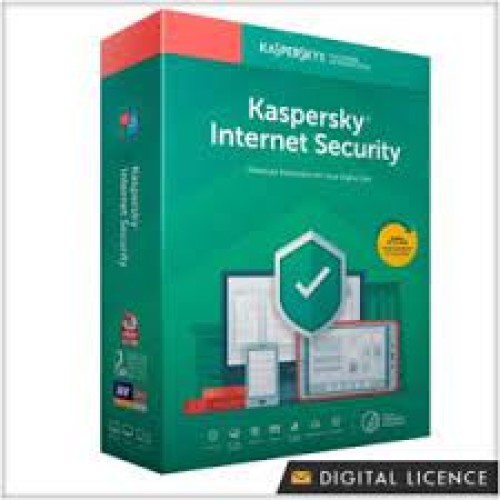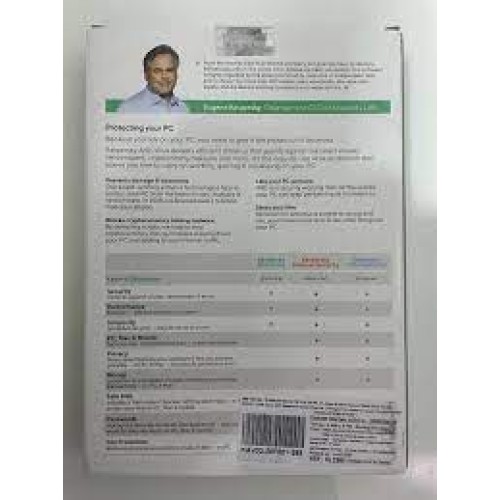1 User, 3 Year, Kaspersky Total Security
- Rs1,121.00
- Brand: Kaspersky
- Product Code:AI-3-037
- Availability:100
Product DetailsUPC: 5060037893797Brand: KasperskyProduct: NewGeneric Name: Total SecurityUser: 1Validity: 3 YearVersion: Latest1-It SECURES – with award-winning protectionOur security helps to block ransomware, identity thieves, viruses, spam, danger..
Product Details
UPC: 5060037893797
Brand: Kaspersky
Product: New
Generic Name: Total Security
User: 1
Validity: 3 Year
Version: Latest
1-It SECURES – with award-winning protection
Our security helps to block ransomware, identity thieves, viruses, spam, dangerous websites and banner adverts*.*For PCs only
2-It SUPPORTS – PC, Mac & mobile
Whatever combination of computers and Android devices your family uses, we help you to keep everyone safe… and if a phone or tablet goes missing, remote controls will help you to lock it, wipe it and find it.
3-It DEFENDS – your family’s privacy and more
Because phishing, tracking and spying can do so much harm, we help to protect your family’s personal data, prevent their online behavior being tracked** and stop spies accessing your family’s webcams**… plus a new, patented technology helps to prevent audio surveillance – by blocking unauthorized access to microphone data*. Our App Lock feature also lets your family add security code locks for apps on Android devices.*For PCs only
**For PCs and Mac computers only
4-It CONNECTS – more securely
When your family goes online – even if they use public Wi-Fi – we help protect their communications, identities and data.** So your family can surf, socialize and stream... while we help safeguard their privacy.****For PCs and Mac computers only
5-It PROTECTS – online shopping & banking
We add extra layers of security… to help prevent thieves stealing your family’s money. When a family member clicks to access one of their favorite shopping or banking websites, our unique Safe Money technology checks that the website is secure, ensures your family’s not being tricked by a fake site and then opens the site in a special, protected mode.****For PCs and Mac computers only
6-It BOOSTS – security for your kids
Whether your kids are using their mobiles or computers to surf, play or socialize, we give you powerful ways to help guide your children to safety – in the digital world… and beyond. You can regulate the use of apps & devices – plus check your child’s location and get an alert if they leave the ‘safe area’ that you define.
7-It SAVES – time and hassle
Signing in to websites and online accounts is easier, faster and more secure – with no need to remember every password. All your family’s passwords are securely stored – ready for access from computer, tablet, phone or your family’s free My Kaspersky accounts.
8-It PRESERVES – precious files
By creating backup copies of their files, your family can guard against losing precious photos, music or memories – plus data encryption helps to make files unreadable for hackers.**For PCs only
9-It PERFORMS – so security won’t get in anyone’s way
We’ve combined security & efficiency – so all your family’s devices can keep performing as they were designed to… and that means your family can do more of the things they really want to do.
10-It SIMPLIFIES – so you can get on with your busy life
It’s easy to manage your family’s security – from anywhere you can get online – and expert technical support is only a click away.
For all devices
1-Internet connection required – for product activation & updates and for access to some features
2-Webcam Protection technology only runs on PCs & Mac computers. The feature is available for a range of compatible web-cameras. For the full list of compatible devices, please visit:
support.kaspersky.com/13295 (for PCs)
support.kaspersky.com/13555 (for Mac Computers)
Windows®-based desktops and laptops
1-Processor: 1 GHz or higher
2-Memory (RAM): 1 GB (32-bit) or 2 GB (64-bit)
3-1095 MB free space on the hard drive
4-Microsoft® Internet Explorer® 81 or higher
5-Microsoft .NET Framework 4 or higher
6-Microsoft Windows 102 Home / Pro / Enterprise3 4
7-Microsoft Windows 8 & 8.1 / Pro / Enterprise3 / 8.1 update4
8-Microsoft Windows 7 Starter / Home Basic & Premium / Professional / Ultimate — SP1 or higher4
9-Microsoft Windows Vista® Home Basic & Premium / Business3 / Enterprise3 / Ultimate — SP2 or higher4
10-Microsoft Windows XP Home3 / Professional (32-bit) SP3 or higher / Professional (64-bit4) SP2 or higher5
Windows-based tablets (system with an Intel® processor)3
1-Microsoft Windows 102 Home / Pro / Enterprise3 4
2-Microsoft Windows 8 & 8.1 / Pro (64-bit4)
3-Minimum screen resolution: 1024x600
Mac desktops and laptops
1-1350 MB free space on the hard drive
2-Memory (RAM): 2 GB
3-OS X 10.116 – macOS 10.12
Android smartphones and tablets8
1-Android™ 4.1 – 7.1
2-Minimum screen resolution: 320x480
iPhone and iPad8
1-iOS® 9.0 or higher
Windows Phone®9
1-Windows Phone 8
Please note we do not support the beta versions/previews of new operating systems. Only final, officially released operating systems are supported by the product.
1 If you’re using Microsoft Internet Explorer 8, we cannot guarantee that the My Kaspersky portal, security management and Kaspersky Safe Kids service functions will operate correctly.
2 If you’re using Windows 10, you might need to download & install additional patches for your Kaspersky Lab security software (available after the product installation). Product is not intended to operate on Windows 10 Mobile editions.
3 The Kaspersky Safe Kids service isn't available for this version of OS or these types of devices.
4 Some product features may not work on 64-bit operating systems. Please visit support.kaspersky.com/13652 to get more details.
5 If you’re using Microsoft Windows XP, the product is not intended to operate on FAT32 file system. In order to access the full functionality within Kaspersky Password Manager, please use one of the following browsers: Mozilla™ Firefox™ 50 or higher / Google Chrome™ 50 or higher / Yandex.Browser 15 or higher.
6 The Kaspersky Safe Kids service operates on macOS 10.10 – 10.12.
7 The Kaspersky Internet Security for Android functionality may currently be limited on certain devices. Please visitsupport.kaspersky.com/10216 for more details. If you are using Kaspersky Safe Kids on Xiaomi© or ASUS© devices, please visit support.kaspersky.com/12980 for more details on how to setup & use the service.
8 Only Kaspersky Password Manager, Kaspersky Safe Kids & Kaspersky Safe Browser are available for these platforms.
9 Only Kaspersky Safe Browser is available for this platform.